Hello Everyone,
now we are going to learn how to create a build.xml file creation.
1. Right click on project
2.Click on Export option
3.will get one popup window like
5.Click on Ant Build files.
6.Click on "Next" button.
7.If u want to generate build.xml file for different projects do select on particular created projects.
9.We accomplished creation of build.xml file.see below image
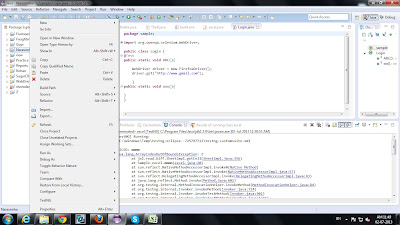




No comments:
Post a Comment